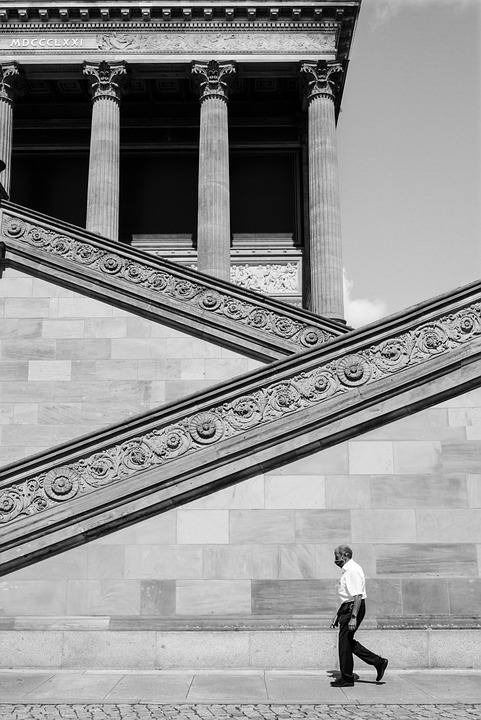Introduction
When it comes to hosting migration, there are a lot of things to consider. Whether you are moving your website to a new hosting provider or upgrading your current plan, it’s important to be well-prepared for the process. In this guide, we will cover everything you need to know about hosting migration.
Why migrate your hosting?
There are several reasons why you might consider migrating your hosting:
- Performance: Your current hosting plan may not be able to handle the amount of traffic your website is receiving, leading to slow loading times.
- Cost: You might find a better deal with a different hosting provider that offers more features for a lower price.
- Customer support: If you are not satisfied with the level of support you are receiving from your current provider, it might be time to switch.
Steps to hosting migration
1. Choose a new hosting provider
Research different hosting providers to find one that meets your needs in terms of performance, cost, and customer support. Make sure to read reviews and compare features before making a decision.
2. Backup your website
Before migrating your website, it’s crucial to backup all your files and databases. This will ensure that you have a copy of your website in case anything goes wrong during the migration process.
3. Migrate your website
Depending on your hosting provider, the migration process may vary. Some providers offer free migration services, while others require you to do it manually. Follow the instructions provided by your new hosting provider to migrate your website successfully.
4. Test your website
After migrating your website, make sure to test all its functionalities to ensure everything is working properly. Check for any broken links, missing images, or other issues that may have occurred during the migration process.
Conclusion
Hosting migration can be a daunting task, but with proper planning and preparation, it can be a smooth process. By following the steps outlined in this guide, you can ensure a successful migration to a new hosting provider. Remember to backup your website, choose a reliable hosting provider, and test your website after migration to avoid any potential issues.