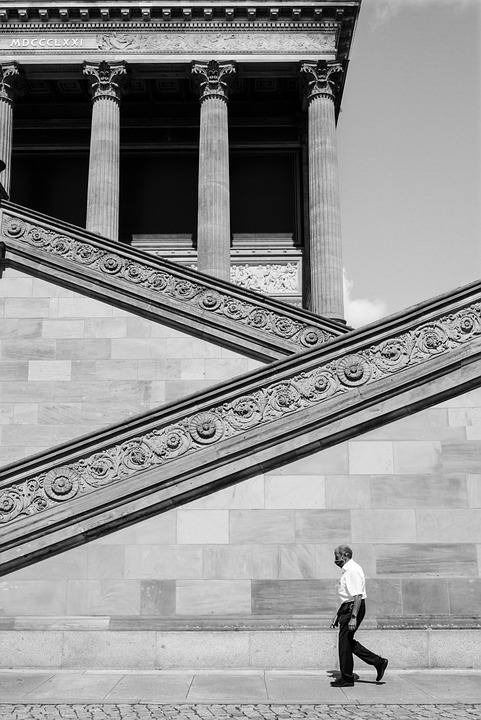Introduction
Web design is a crucial aspect of building a successful online presence. From creating visually appealing layouts to ensuring seamless user experience, the process of designing a website can be complex and time-consuming. However, with the emergence of tools like Webflow, web designers now have a powerful platform that streamlines the entire web design process.
What is Webflow?
Webflow is a cloud-based web design tool that allows users to design, build, and launch responsive websites visually. It combines the flexibility of a traditional web design tool with the ease of use of a website builder, making it a popular choice among designers and developers.
Key Features of Webflow:
- Drag-and-drop interface for easy website design
- Responsive design capabilities for mobile optimization
- Customizable templates for quick website setups
- SEO-friendly features for improved search engine rankings
- Collaboration tools for team projects
How Webflow Streamlines the Web Design Process
1. Visual Design Interface
With Webflow’s intuitive drag-and-drop interface, designers can create stunning websites without writing a single line of code. This visual design approach allows for real-time customization and previewing, making the design process faster and more efficient.
2. Responsive Design Capabilities
Webflow’s responsive design features enable designers to create websites that look great on any device. With the ability to adjust layouts, fonts, and images for different screen sizes, designers can ensure a seamless user experience across desktop, tablet, and mobile devices.
3. Customizable Templates
Webflow offers a wide range of customizable templates that serve as a starting point for designers. These templates can be easily customized to match a brand’s unique style and requirements, saving time and effort in the design process.
4. SEO-Friendly Features
Webflow provides built-in SEO tools that help improve a website’s visibility on search engines. From meta tags to XML sitemaps, designers can optimize their websites for better search engine rankings without the need for additional plugins or coding.
5. Collaboration Tools
Webflow’s collaboration features allow designers to work seamlessly with team members and clients. From sharing designs to collecting feedback, these tools streamline the communication process and ensure everyone is on the same page throughout the design process.
Real-World Examples
Many companies have successfully used Webflow to streamline their web design process and create stunning websites. One such example is The New York Times, which used Webflow to redesign their website and improve user engagement. By leveraging Webflow’s features, The New York Times was able to create a visually appealing and user-friendly website that attracted more readers.
Conclusion
Webflow is a powerful tool that streamlines the web design process and empowers designers to create beautiful and functional websites with ease. By leveraging its visual design interface, responsive capabilities, customizable templates, SEO-friendly features, and collaboration tools, designers can bring their web design concepts to life efficiently and effectively.
FAQs
1. Is Webflow suitable for beginners?
Yes, Webflow is beginner-friendly with its intuitive interface and drag-and-drop functionality. Users with no coding experience can easily create websites using Webflow.
2. Can Webflow be used for e-commerce websites?
Yes, Webflow offers e-commerce capabilities that allow users to create online stores with ease. From product listings to checkout processes, Webflow provides all the tools needed to build a successful e-commerce website.