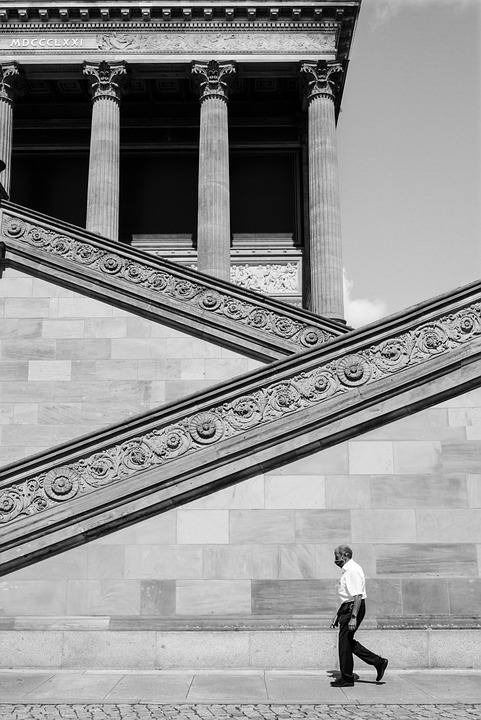Introduction
Are you looking to create a mobile app for your business or project but don’t know where to start? Look no further than Adalo, a user-friendly app builder that allows you to design, build, and launch your app with ease. In this step-by-step guide, we will walk you through the process of creating your app using Adalo, from initial design to final launch.
Step 1: Define Your App Idea
Before you can start building your app, you need to have a clear idea of what you want it to do. Think about the purpose of your app, who your target audience is, and what features you want to include. This will help you create a clear vision for your app and guide you through the design process.
Key points to consider:
- Identify your target audience
- Define the main features of your app
- Research your competitors
Step 2: Design Your App
Once you have a clear idea of what you want your app to do, it’s time to start designing. Adalo provides an easy-to-use drag-and-drop interface that allows you to create a visually appealing app without any coding skills required. Start by selecting a template or designing your app from scratch, then customize it to fit your brand and style.
Design tips:
- Keep the user experience in mind
- Use consistent branding elements
- Prioritize usability and simplicity
Step 3: Build Your App
With your design in place, it’s time to start building your app. Adalo offers a range of pre-built components and functionality that you can use to bring your app to life. Simply drag and drop these elements onto your design canvas and customize them to fit your needs. You can also add custom actions and logic to make your app interactive and functional.
Build tips:
- Test your app regularly as you build
- Optimize for mobile devices
- Consider user feedback and make adjustments as needed
Step 4: Launch Your App
Once you have designed and built your app, it’s time to launch it to the world. Adalo makes it easy to publish your app to the Apple App Store and Google Play Store, so that users can download and start using it. Make sure to promote your app through marketing channels and gather feedback from users to continue improving it.
Launch tips:
- Create a marketing plan to promote your app
- Solicit reviews and feedback from users
- Monitor app performance and make updates as needed
Conclusion
Designing, building, and launching an app can be a daunting task, but with Adalo, it’s easier than ever. By following this step-by-step guide, you can create a successful app that meets the needs of your target audience and helps you achieve your business goals. Start your app-building journey today with Adalo!
FAQ
Q: Can I build a mobile app without any coding skills using Adalo?
A: Yes, Adalo’s drag-and-drop interface allows you to create a mobile app without any coding skills required.
Q: How much does it cost to use Adalo to build an app?
A: Adalo offers both free and paid plans, with additional features available on the paid plans.
Q: Can I integrate third-party services and APIs into my app built with Adalo?
A: Yes, Adalo allows you to integrate third-party services and APIs to add additional functionality to your app.